Published 14 Oct 2025
Why Is My Hearing Aid Buzzing or Hissing? 4 Easy Fixes
Hearing aid making buzzing, hissing, or static noise? Learn the 4 most common causes—and try expert-backed fixes at home. Includes when to book a free repair pickup across India.
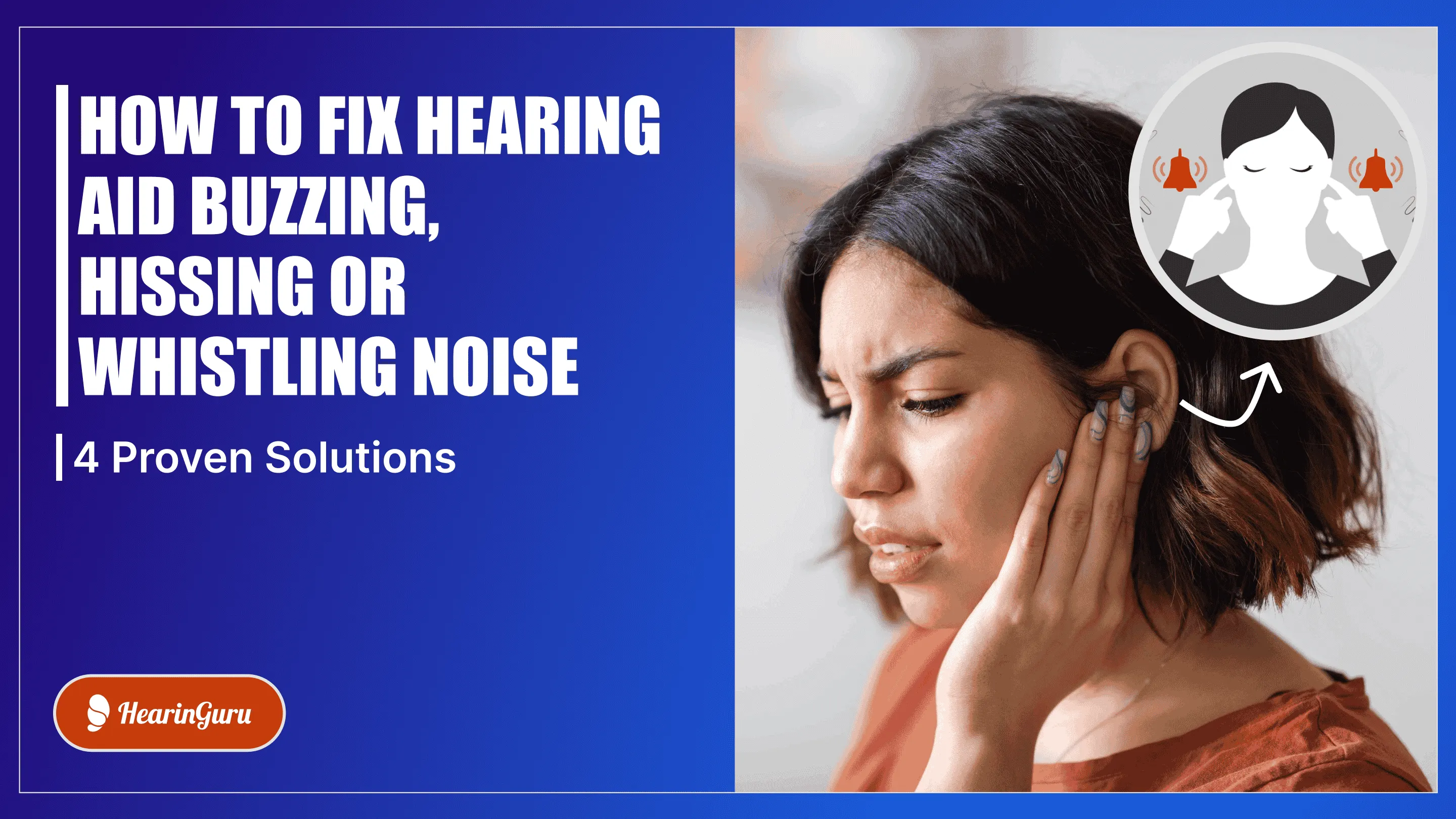
Introduction
You’re in a quiet room, and suddenly your hearing aid starts buzzing or hissing—like unwanted background noise that won’t stop.
You’re not alone. This is one of the most common hearing aid issues our audiologists deal with daily.
In this blog, we’ll help you:
- Understand what that noise means
- Try 4 easy fixes that often work instantly
- Know when it’s time to get professional help
Common Signs Something’s Wrong
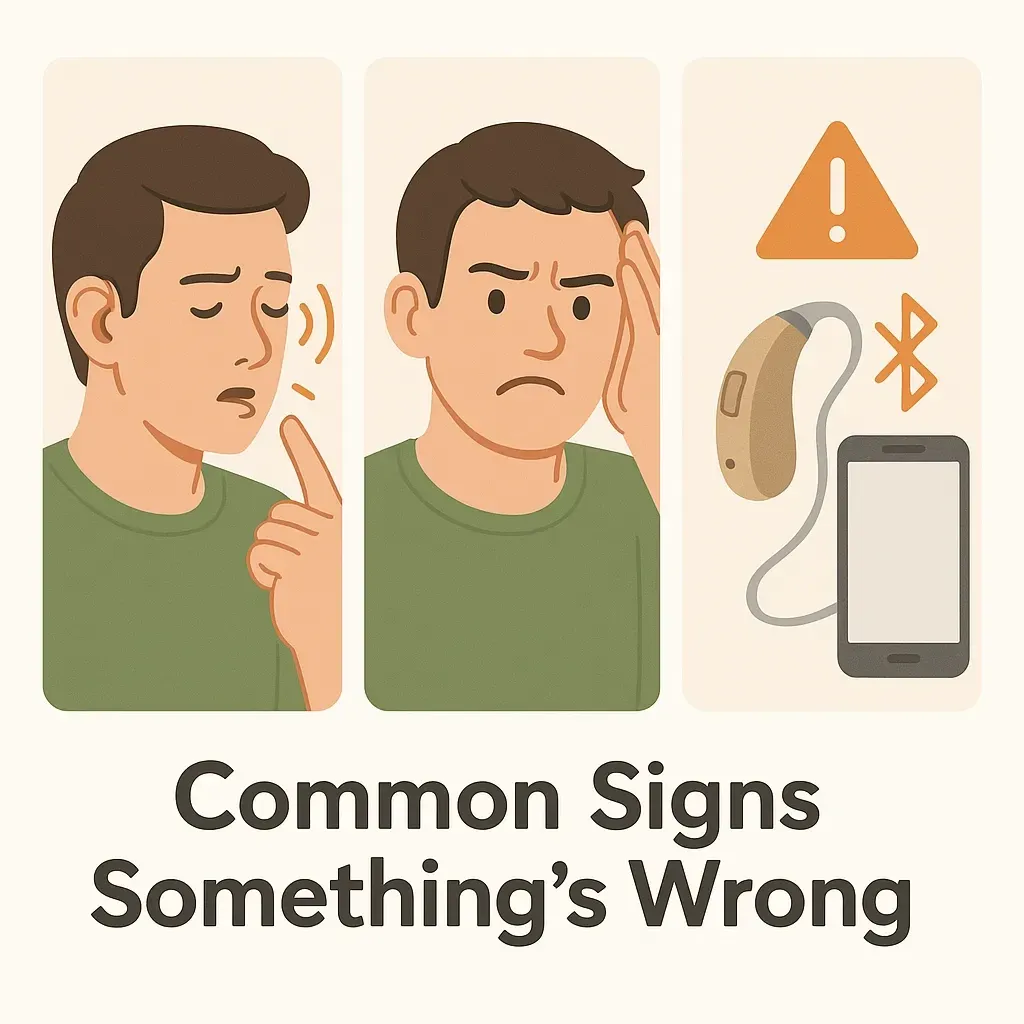
- Buzzing or static noise when inserting or removing the aid
- Feedback sound only in one ear
- Whistling during calls or when near objects
- Sound distortion that gets worse over time
What’s Causing the Buzzing or Feedback?
1.
Earwax Buildup in the Mic or Receiver
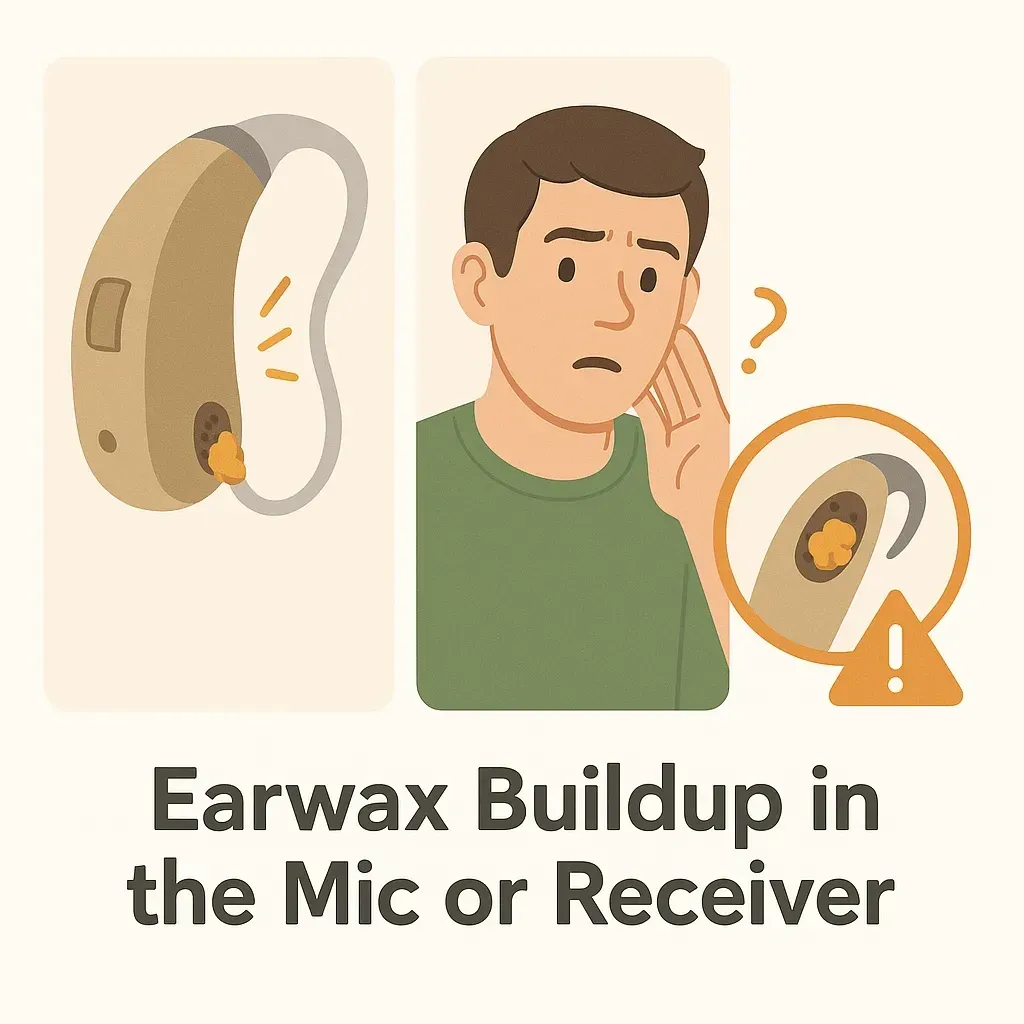
Wax inside the ear canal or on the aid can reflect sound and create a feedback loop.
2.
Poor Fit or Loose Dome
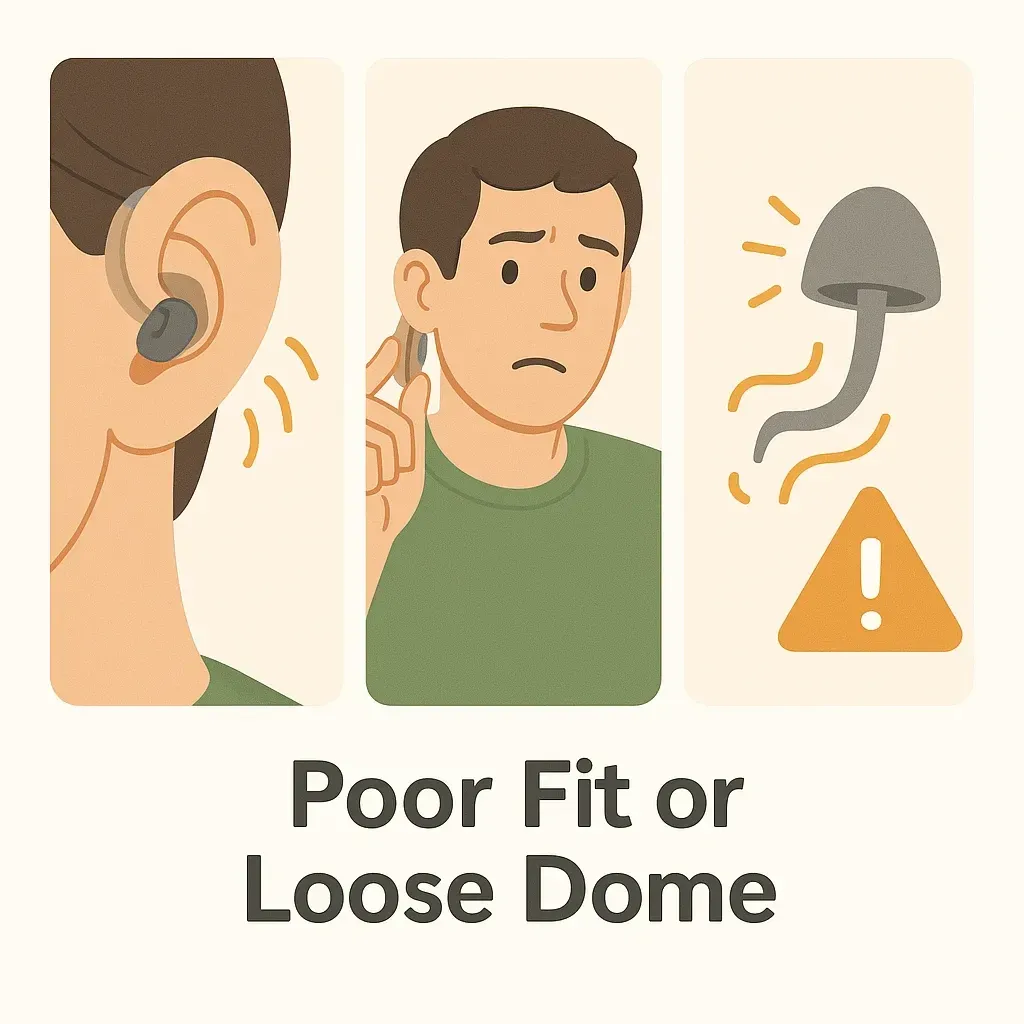
If your dome or earmold isn’t sealing properly, sound may leak and cause that high-pitched feedback.
3.
Cracked or Worn Tubing (for BTE Aids)
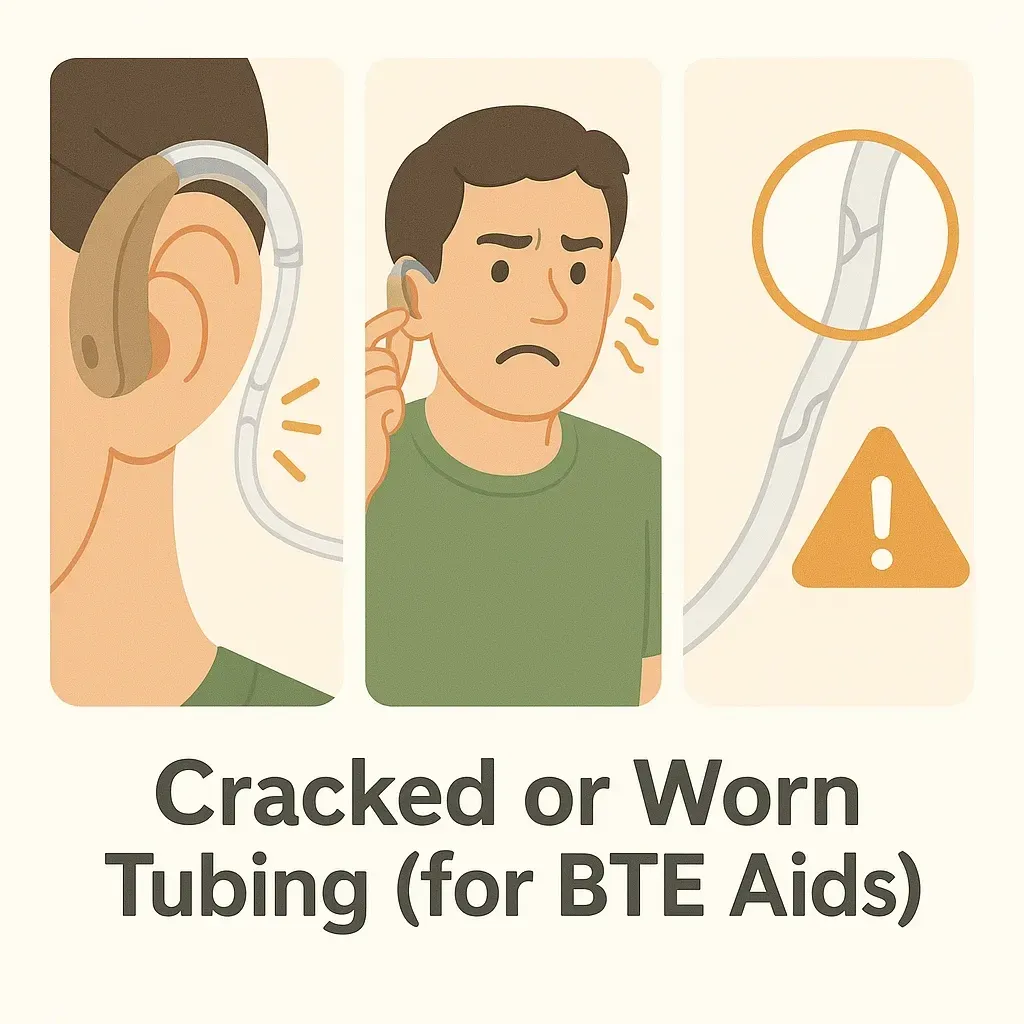
Tiny cracks in the plastic tube can amplify vibrations and cause buzzing.
4.
Microphone Blockage or Damage

Dust or moisture near the mic port may distort sound.
How to Fix It (Or At Least Try These First)
Fix 1:
Clean the Microphone and Receiver
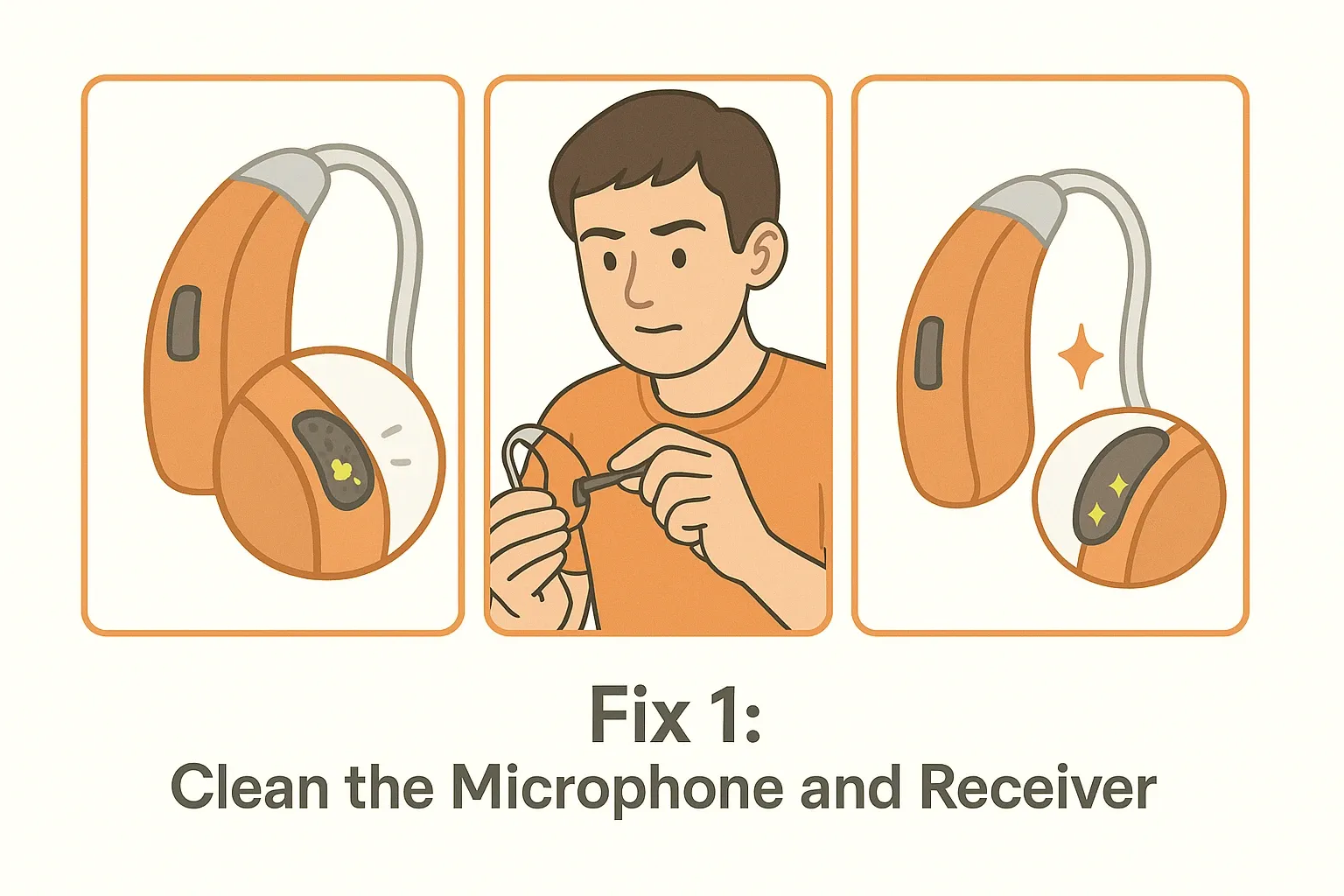
Use a soft brush or wax loop to clean ports. Avoid poking deep—just surface cleaning works.
Fix 2:
Replace or Reseat the Dome
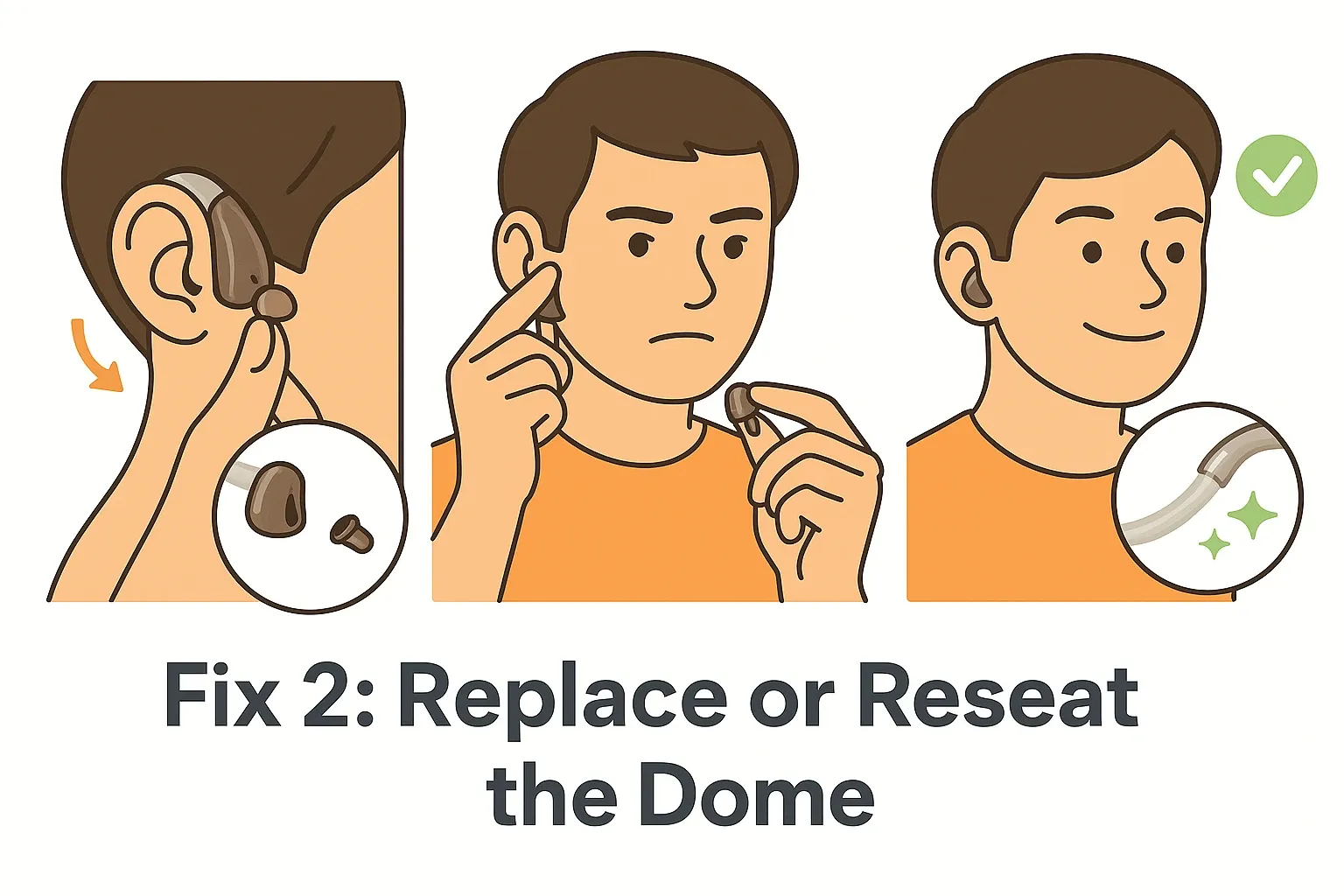
Check that your dome is secure. Try replacing it with a fresh, correctly sized one.
Fix 3:
Inspect Tubing (BTE Models Only)
.webp?2025-08-30T08:55:36.698Z)
Hold your tubing up to the light. If you spot a crack or discoloration, it’s time for a replacement.
Fix 4:
Adjust Position or Volume
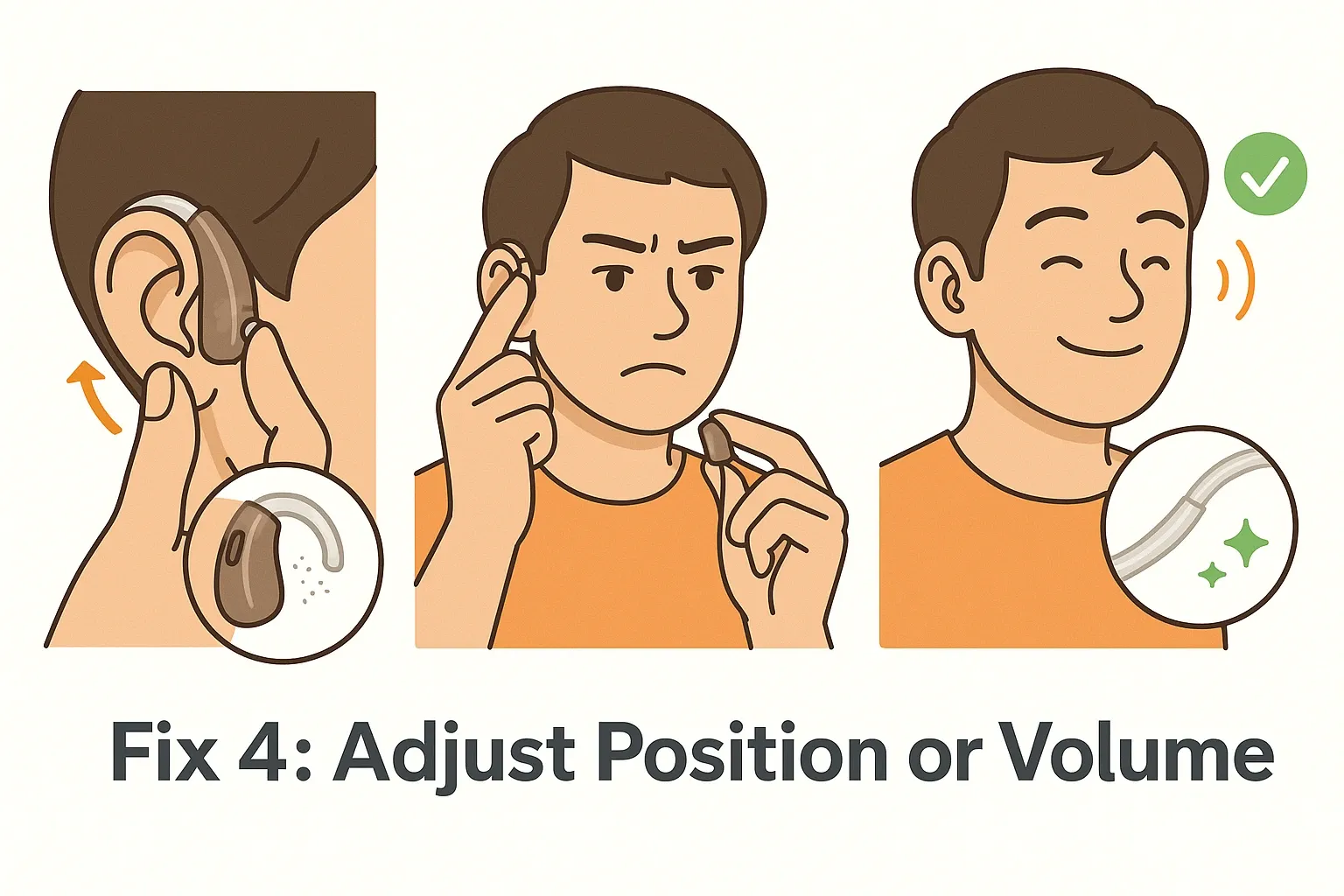
Move the aid slightly in your ear and reduce the volume. If the sound improves, it was likely mic feedback due to position.
👉 Didn’t work? → Book a Free Pickup & Expert Diagnosis
When to Get Professional Help
If your aid still buzzes after cleaning and adjustment, you may need:
- A new dome fitting
- Internal mic realignment
- Firmware calibration
🧑🔧 Let our audiologists help.
👉 Book a Free Repair Pickup in 50+ Indian Cities
Trusted by 35,000+ Happy Users
- Free pickup & diagnosis
- Certified audiologists
- Only genuine replacement parts
- Fast 3-day turnaround
📞 WhatsApp or Call: +91 8886111694
👉 Book Now
Real User Story
“My Signia hearing aid kept buzzing when I walked outside. Turns out the dome was too loose and wind entered. HearinGuru swapped it in one day—problem gone!”
— Mrs. Ahuja, Gurgaon
❔
Expert FAQ’s
Q: Why is my hearing aid buzzing in one ear?
A: Likely wax buildup or a dome leak on that side.
Q: Can Bluetooth cause buzzing or static?
A: Yes—especially if the app is out of sync or in poor signal zones.
Q: Do cracked tubes cause feedback?
A: Absolutely. Especially in BTE models, even small cracks can distort sound.
✅ Related: Moisture Damage in Hearing Aids | Proper Cleaning Guide
Related Articles
- How to Stop Hearing Aid Feedback Noise
- How to Clean Your Hearing Aid Like a Pro
- Battery Dying Too Fast? Here’s What to Do
Still hearing that annoying buzzing?
Get it professionally fixed by experts who’ve handled 35,000+ hearing aid cases across India.
✅ Free Pickup
✅ Fast Repair
✅ 7-Day Warranty
Internal Linking Checklist:
- Hearing Aid Repair Services
- Brand-Specific Fixes: Signia, Widex, Phonak
- Nearby Hearing Aid Clinics in India
- Hearing Aid Batteries & Cleaning Tools

Dr Sudheer Pandey