Published 14 Oct 2025
How to Fix a Stuck Volume Button on Your Hearing Aid (Easy DIY Guide)
Is your hearing aid’s volume button not working or stuck? Follow this step-by-step DIY guide to fix stuck controls—plus when to get expert repair from HearingGuru.
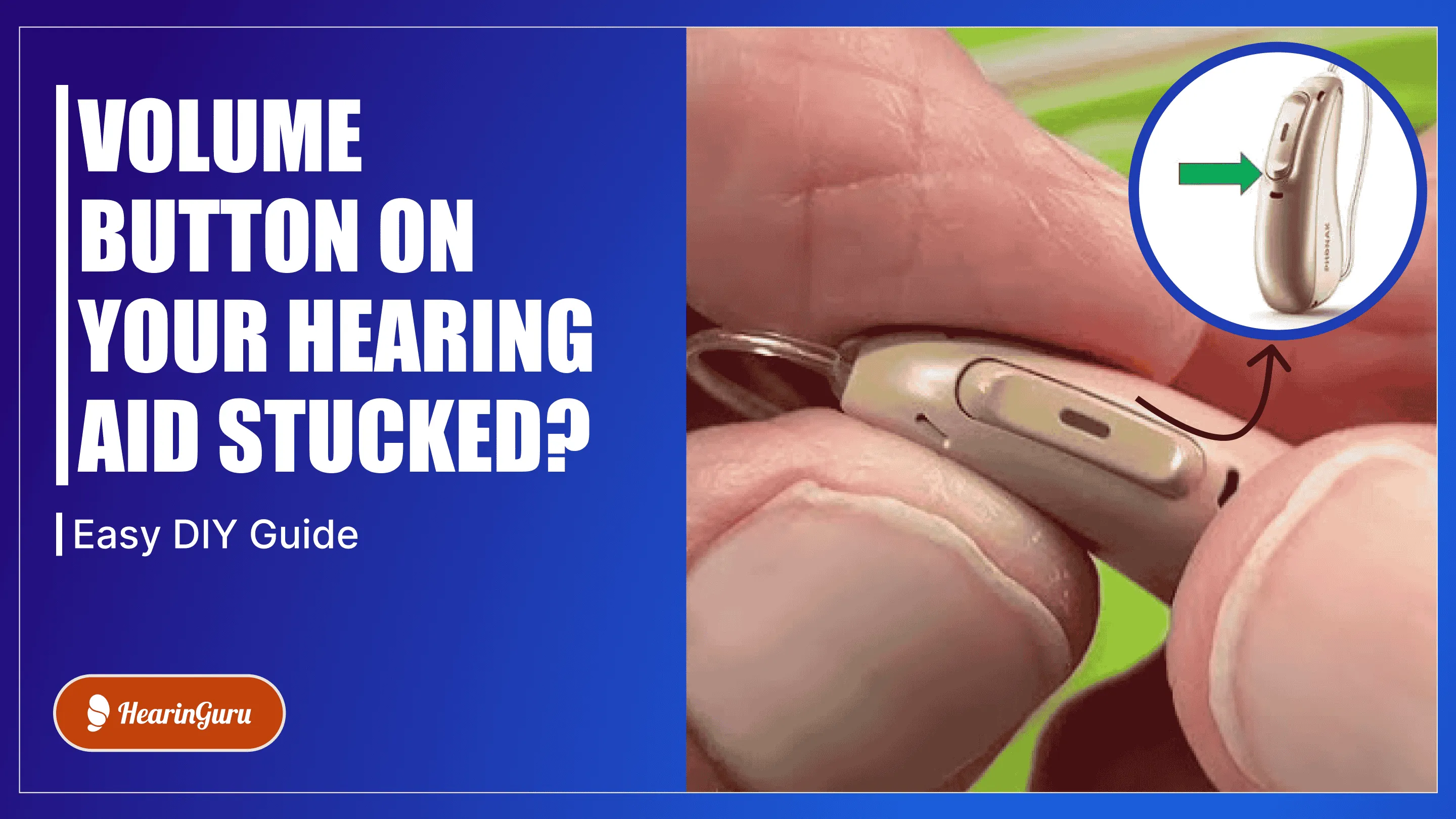
Quick Summary
📌 Problem: Hearing aid volume button is stuck, unresponsive, or hard to press
🛠️ Tools Needed: Soft brush, microfiber cloth, alcohol wipe, toothpick
⏱️ Time Required: 10 minutes
✅ Fix Level: Beginner
📦 Backup Option: Book Free Pickup & Repair
Introduction
You press the volume button, but nothing happens. Or maybe it feels stuck, jammed, or requires extra pressure to respond.
This is a common issue in both digital and analog hearing aids, especially with repeated use.
In this guide, we’ll walk you through simple DIY steps to free up the button and get your hearing aid’s controls working again.
Tools You’ll Need

- Soft-bristled cleaning brush
- Toothpick or silicone cleaning tool
- Alcohol wipe or cotton swab with isopropyl
- Dry microfiber cloth
- Optional: Hearing aid air blower
Step-by-Step Instructions (SEO-Enriched)
Step 1:
Power Down the Hearing Aid
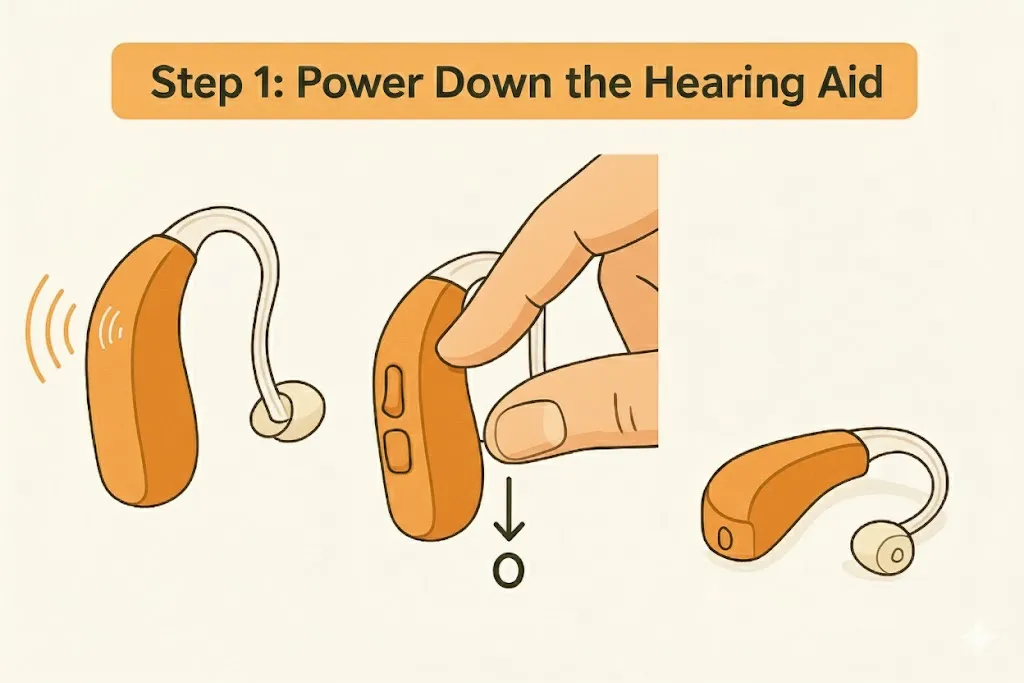
Always begin by turning your hearing aid OFF. If it's a battery-powered device, open the battery door and remove the battery completely. For rechargeable models, place it on its charging dock and ensure the indicator light turns on. This not only prevents electrical damage during cleaning, but also ensures your actions won’t trigger accidental volume changes mid-process.
Step 2:
Gently Clean Around the Button

Dust, wax, or lint can build up around the crevice of the volume control button over time, making it feel stiff or unresponsive. Use a soft-bristled brush or a microfiber cloth to sweep away visible debris. For stubborn material around the edge, a dry toothpick or hearing aid cleaning tool can be carefully used to dislodge buildup — especially in older models where gunk might solidify.
Step 3:
Use Alcohol Wipe for Deeper Cleaning
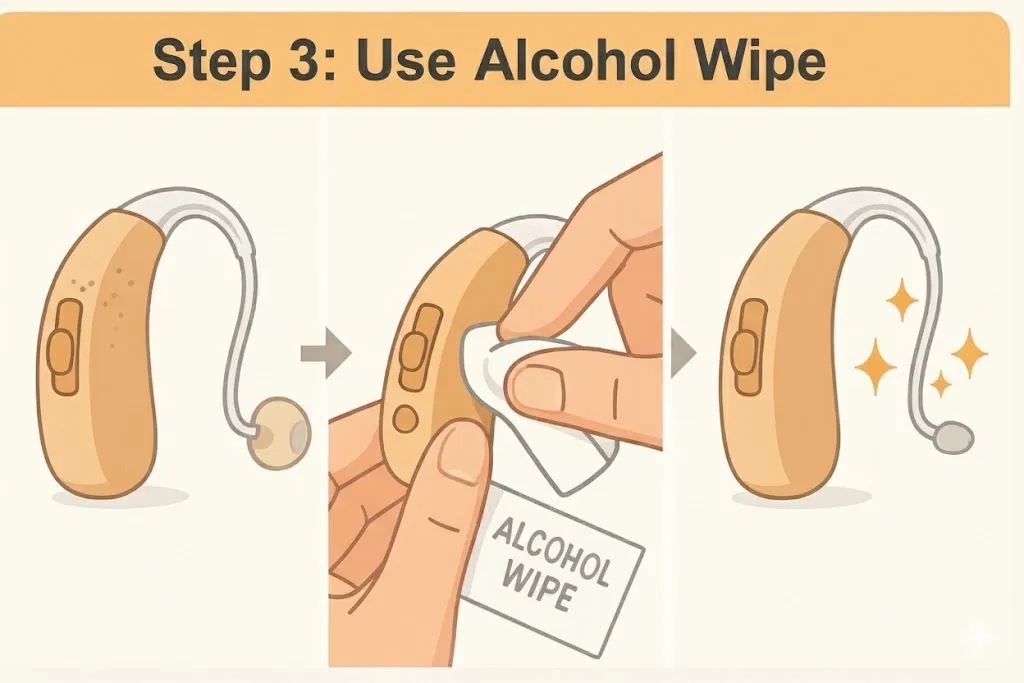
Oils from your fingers or the environment can leave residue that gums up the control mechanism. Lightly moisten a cotton swab with 70% isopropyl alcohol and gently clean around the button’s base. Make sure you don’t flood the area — use minimal solution to avoid moisture seeping into internal circuits. This step is especially important if your hearing aid’s button feels sticky or 'clickless'.
Step 4:
Dry Thoroughly and Test Responsiveness
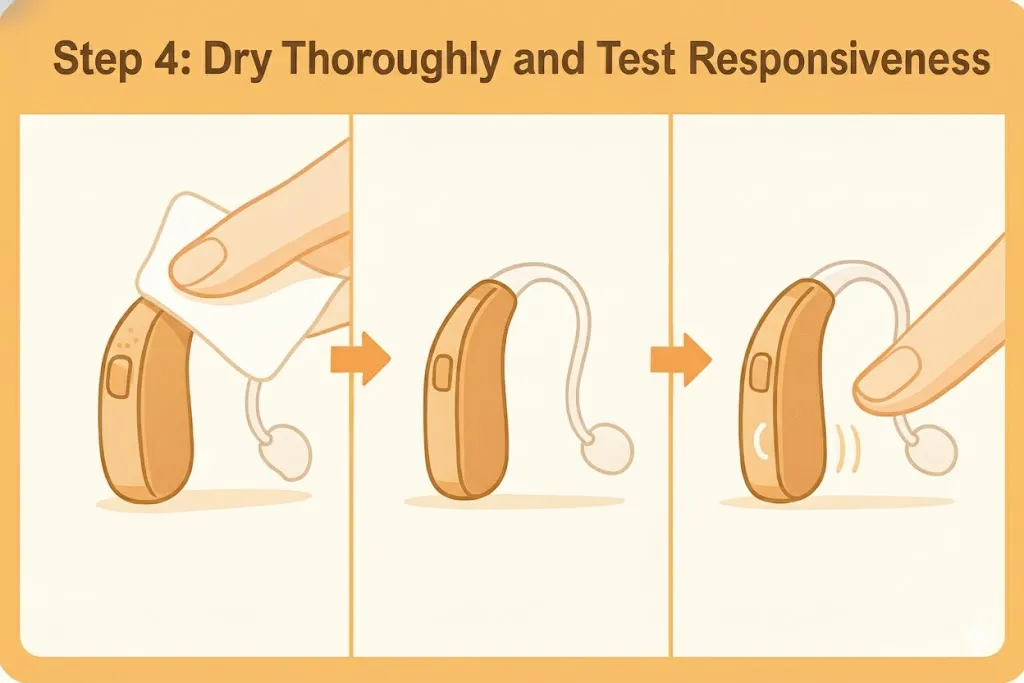
Use a dry, lint-free cloth to wipe off any remaining moisture. You can also use a hearing aid air blower or bulb syringe to gently blow air around the control button. Once dry, press the button multiple times to test for smooth movement and audible feedback clicks. If it responds better, you’ve likely resolved the physical blockage.
Step 5:
Reset or Recalibrate the Hearing Aid
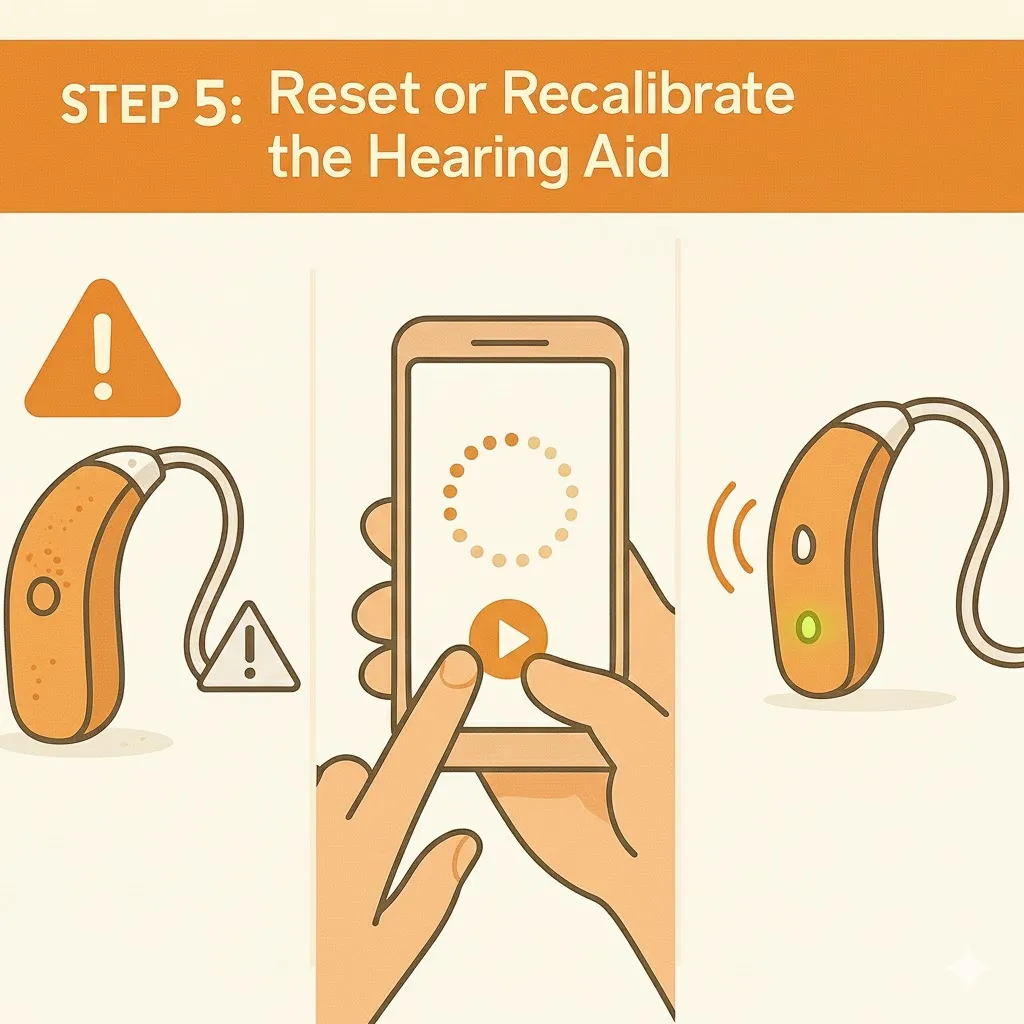
For many modern digital hearing aids, holding the volume button down for 5–10 seconds triggers a soft reset. If your hearing aid comes with a mobile app, check its settings for a 'Control Calibration' or firmware update option. Sometimes, stuck volume issues stem from software desync rather than hardware alone.
Troubleshooting Box
⚠️ Still Not Working?
- Internal mechanism may be damaged
- Water or wax may have seeped underneath the button
- The entire control board may need servicing
Expert Tips & Warnings
💡 Pro Tip:
Use a silicone brush for safer cleaning around sensitive areas.
⚠️ Warning:
Never use sharp objects or poke hard inside button slots — it can damage the switch permanently.
Mid-Content CTA
🎯 Stuck button still unresponsive?
👉 Get it fixed by certified pros — fast and hassle-free.
✅ Free pickup & expert repair in 50+ Indian cities
👉 Book My Repair Now
❔
Expert FAQ’s
Q: Why is my hearing aid’s volume button stuck?
A: It may be due to dirt, wax, or moisture buildup under or around the button.
Q: Can I fix a jammed hearing aid button myself?
A: Yes, minor cleaning usually helps — but if unresponsive after cleaning, professional repair is needed.
Q: Do all hearing aids have physical volume buttons?
A: Not all — many modern aids use apps or touch sensors instead of physical buttons.
Related Articles
- How to Clean Your Hearing Aid Buttons Without Damage
- Hearing Aid Not Producing Sound? Top 5 Fixes
- Repair vs Replace: When to Upgrade Your Hearing Aid
Final CTA
🧑🔧 Button still stuck or not responding?
Our certified audiologists can repair or replace faulty hearing aid controls.
👉 Book Free Pickup in 50+ Cities
Glossary
Volume Button: The physical switch used to raise or lower amplification levels
Control Board:: The internal circuit that interprets user input
Micro Switch:: A tiny button component under the volume pad

Dr Sudheer Pandey