Published 01 Aug 2025
How to Fix a Hearing Aid That Stopped Working – 5 Real Solutions That Work
Is your hearing aid not working or suddenly stopped producing sound? This expert guide shows 5 real fixes you can try at home — plus when to book a free pickup for professional repair

Problem: Hearing aid has stopped working unexpectedly
Tools Needed: Soft cloth, alcohol swab, wax loop, new battery, brush
Time Required: ~10 minutes
Fix Level: Beginner to Intermediate
Backup Option: Book Free Repair Pickup with HearinGuru
Introduction
You inserted a fresh battery, cleaned the shell, even tapped it gently — still nothing.
If your hearing aid stopped working, you're not alone. This is the #1 complaint
we receive from users across India every week.
The good news? In most cases, the issue is something small — and easy to fix
yourself.
This guide shows you 5 real fixes, used by professionals, that you can try at home
before spending money on repairs.
Tools You’ll Need

- Soft lint-free cloth
- Alcohol swab or wipe
- Hearing aid cleaning brush
- Wax loop
- New battery or charger (if rechargeable)
Step-by-Step Fixes
Step 1:
Replace the Battery (Even If It’s New)
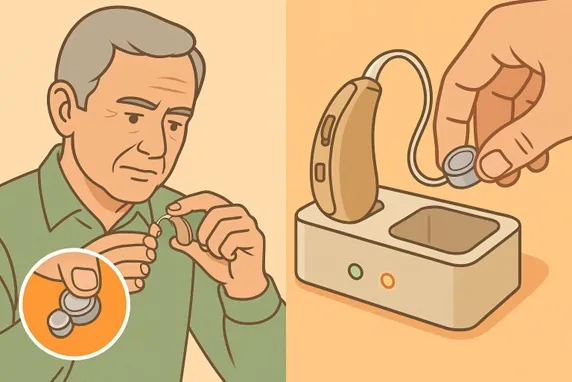
Batteries sometimes die early or don’t activate properly. Remove the battery and reseat it — or try a fresh one from a different pack.
Alert: Rechargeable Aid? Place it in the charger and check for indicator lights.
Didn’t work? → Book a Free Diagnosis
Step 2:
Clean the Microphone and Receiver Openings
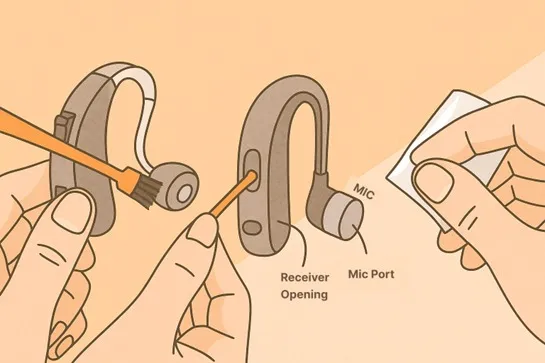
Dust, wax, and oil can silently block your sound path.
Use a soft brush or wax loop to gently clean the ports and vents.
💡 Pro Tip:
Use an alcohol wipe to clean the mic guard — not the internal parts
Step 3:
Check the Tubing or Dome (BTE Models)
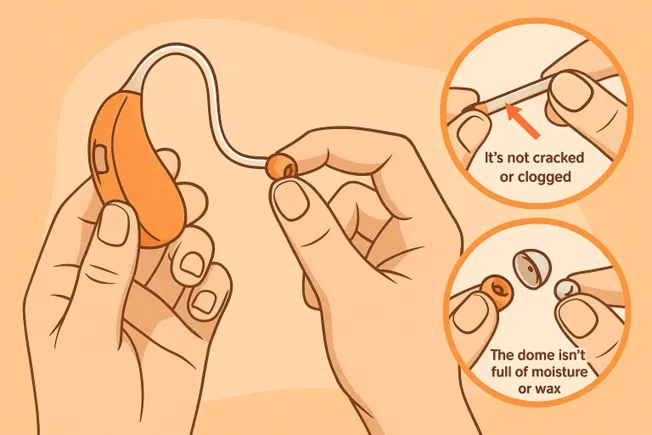
If your aid uses a thin tube or dome insert, make sure:
- It’s not cracked or clogged
- The dome isn’t full of moisture or wax
Gently twist off the dome and clean both ends.
Step 4:
Reset the Device (Digital Aids Only)

For smart hearing aids, turn the device OFF → wait 10 seconds → turn ON.
Some models may require holding a button for 10 seconds to hard-reset.
If using an app: Restart your phone and relaunch the app.
Step 5:
Swap the Wax Guard
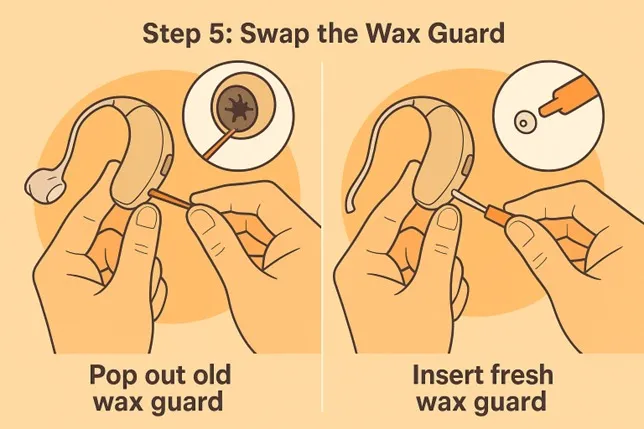
Wax guards silently clog over time. If your model has a removable wax trap, pop it out and replace it with a fresh one.
Not sure how? book a check-up.
Still Not Working?
It could be:
- A dead battery contact pin
- A damaged receiver
- Moisture damage inside the circuits
Book Free Hearing Aid Pickup & Repair – Available in 50+ Indian Cities
Expert Tips & Warnings
Expert Tip:
Change batteries with clean, dry hands to avoid oil contamination
Warning
Never insert a pin or object inside the speaker opening — this voids warranty and can cause permanent damage.
Tried these steps and still stuck?
Let Us Fix It For You:
We offer free doorstep pickup in major Indian cities and fix most issues within 3 working days.
❔
Expert FAQ’s
Q: Why did my hearing aid suddenly stop working?
A: Common causes include dead battery, wax blockage, or mic damage.
Q: Can I fix a digital hearing aid myself?
A: Yes, basic issues like cleaning, charging, and resets can be done at home.
Q: When should I book a repair?
A: If no sound after battery & cleaning, or if device turns on/off randomly.
Conclusion
We’ve helped over 35,000+ users
get their devices fixed with ease.
✅ Certified audiologists
✅ Free pickup in 50+ cities
✅ Only original parts used


Dr Sudheer Pandey
Glossary
98% of readers found this post helpful
11 Votes
.
98%
Click a star to add vote
Thanks for voting