Published 14 Oct 2025
Hearing Aid Making Buzzing or Static Noise? 5 Fast Fixes That Work
Is your hearing aid rattling, buzzing, or making static noise? Learn what causes the issue and how to fix it—plus when to get expert repair with free pickup.
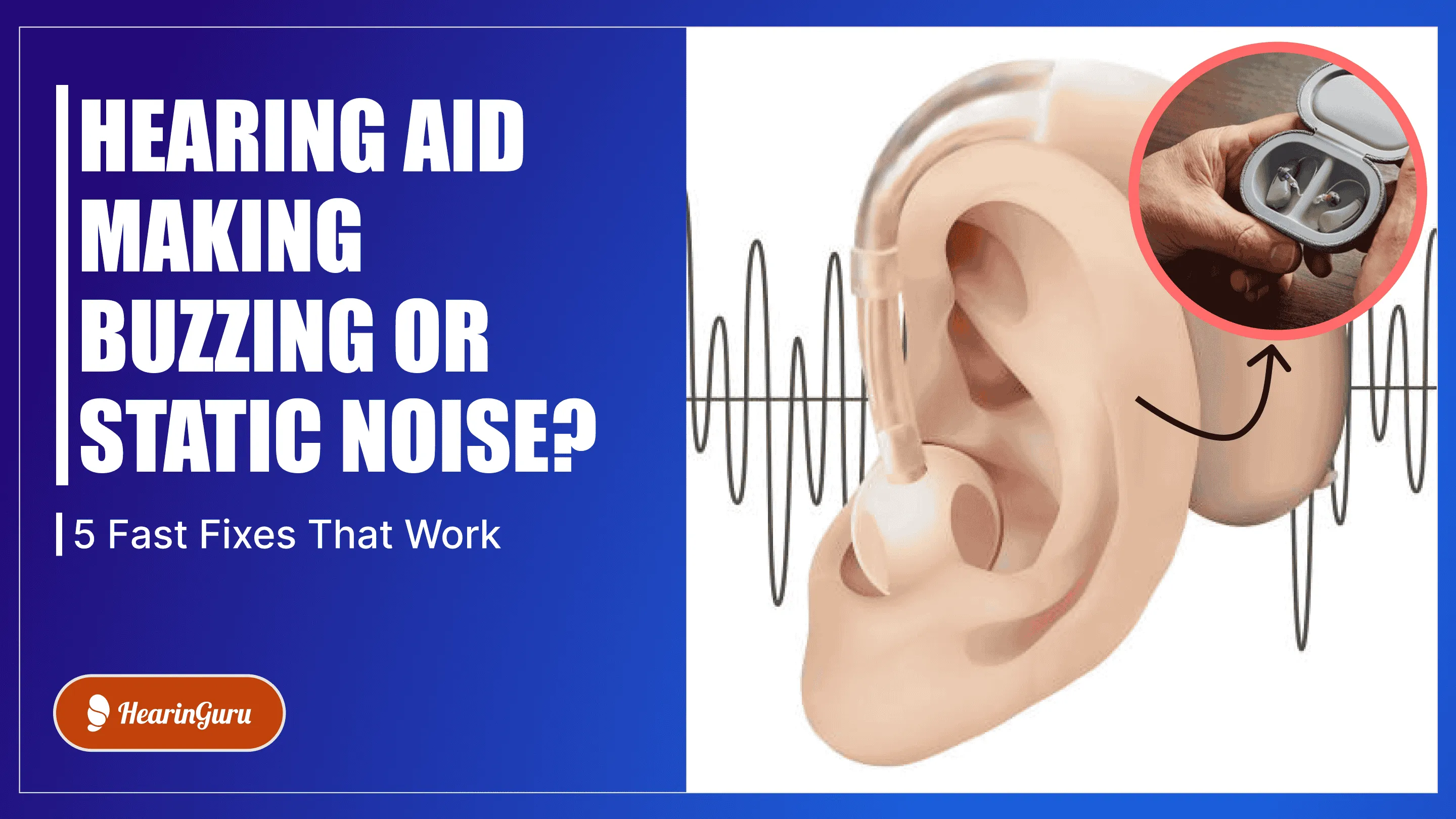
Introduction
There’s nothing more frustrating than hearing a constant buzz, crackle, or static sound from your hearing aid—especially when it happens at the worst possible time.
If your hearing aid rattles, buzzes, or produces static noise, it’s not just an annoyance—it’s a sign that something needs attention.
In this guide, we’ll break down why it happens, how to fix it yourself, and when it’s time to call a professional.
Common Signs Something’s Wrong
- High-pitched buzzing only in one ear
- Static noise when touching or moving the hearing aid
- Crackling sounds after changing volume or mode
- Rattling sensation when walking or chewing
- Buzzing near phones or electronics
What’s Causing the Buzzing or Static Noise?
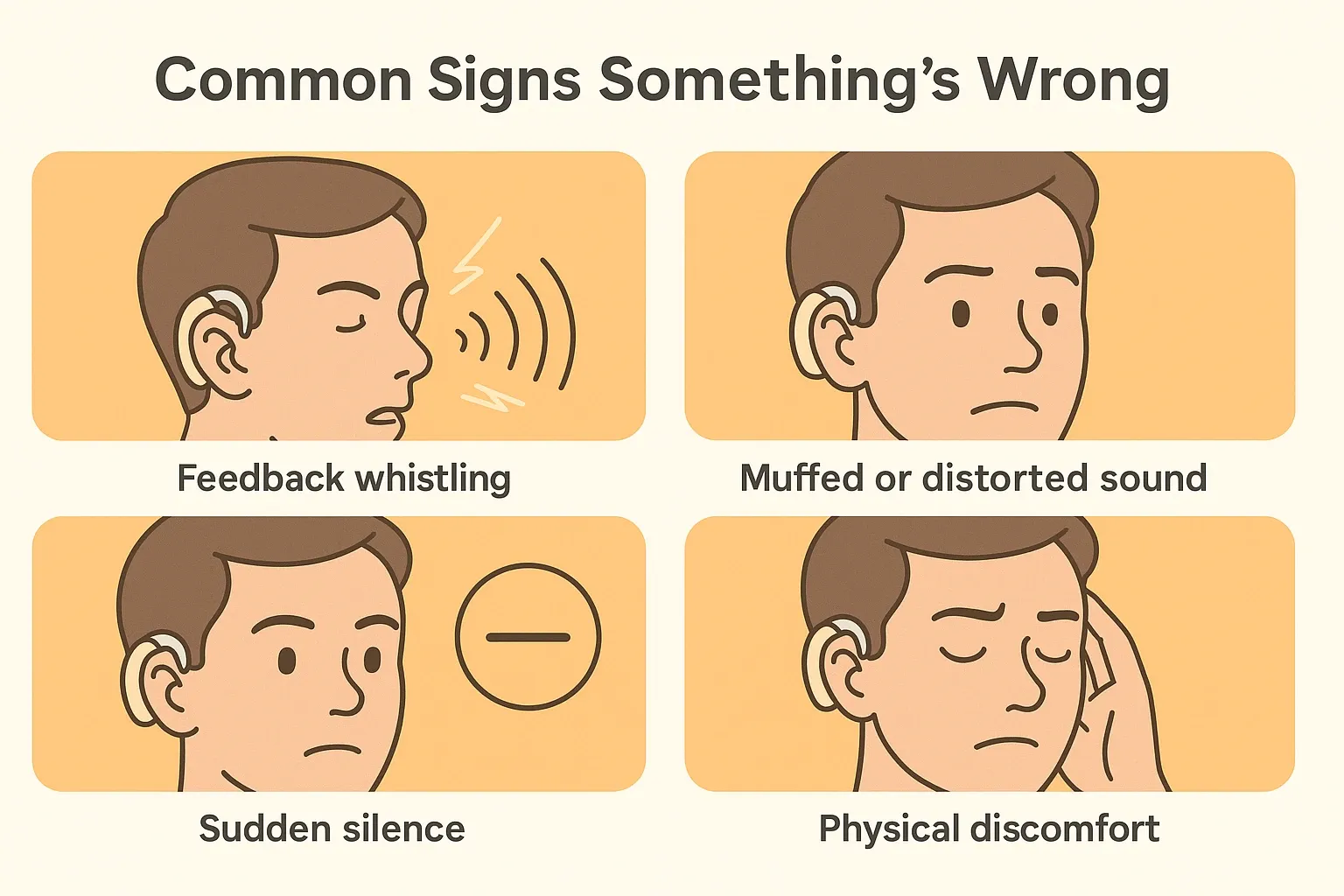
1.
Feedback from Poor Fit
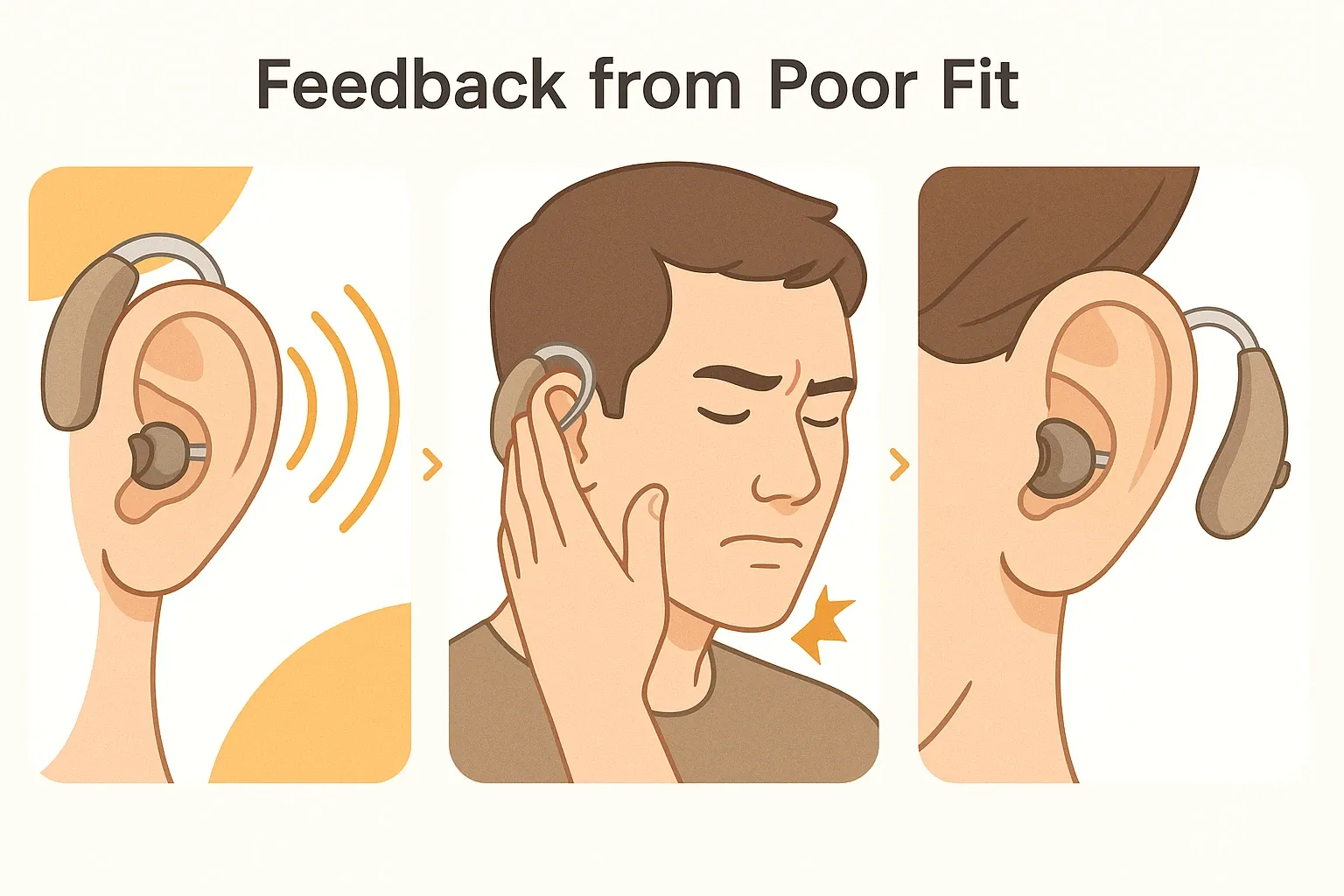
If your hearing aid dome or earmold doesn’t seal well, sound leaks out and re-enters the microphone—causing feedback, buzz, or static.
2.
Wax or Debris on Microphone
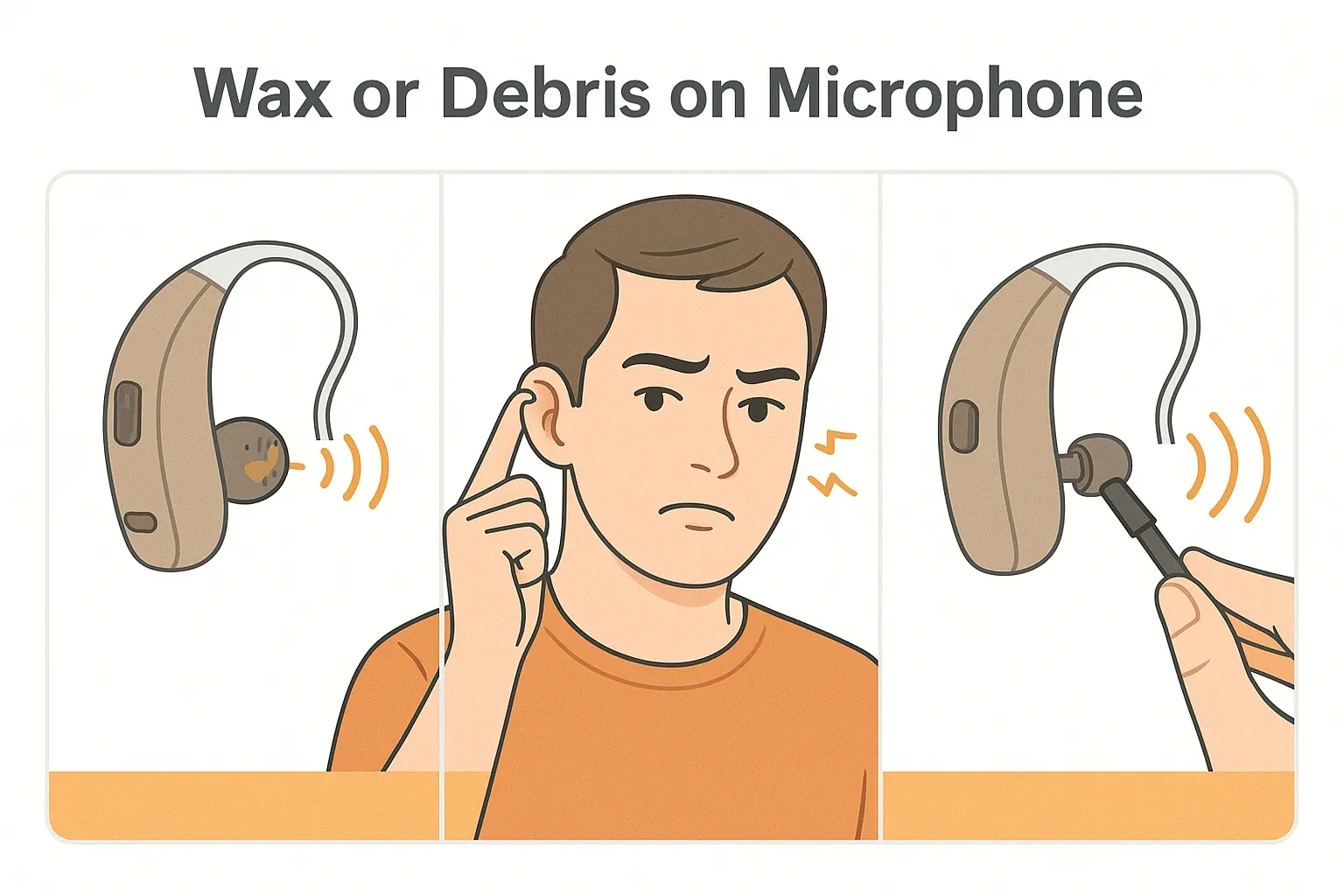
Even a thin layer of wax or skin oil on the mic opening can cause muffled or distorted sound. This is a leading cause of static or crackling.
3.
Moisture or Condensation Inside
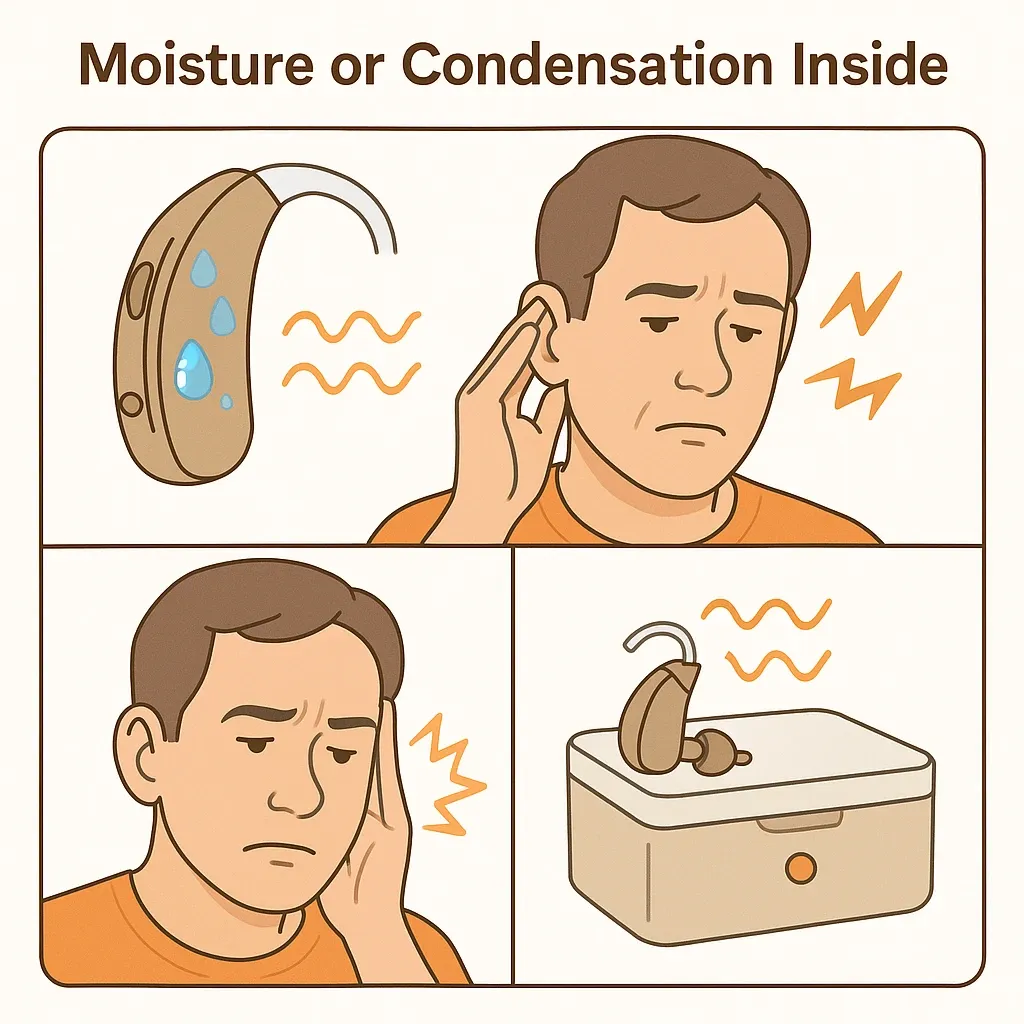
Humidity, sweat, or sudden temperature changes can introduce moisture inside your hearing aid—leading to crackles, pops, or full-on buzzing.
4.
Interference from Phones or Wi-Fi
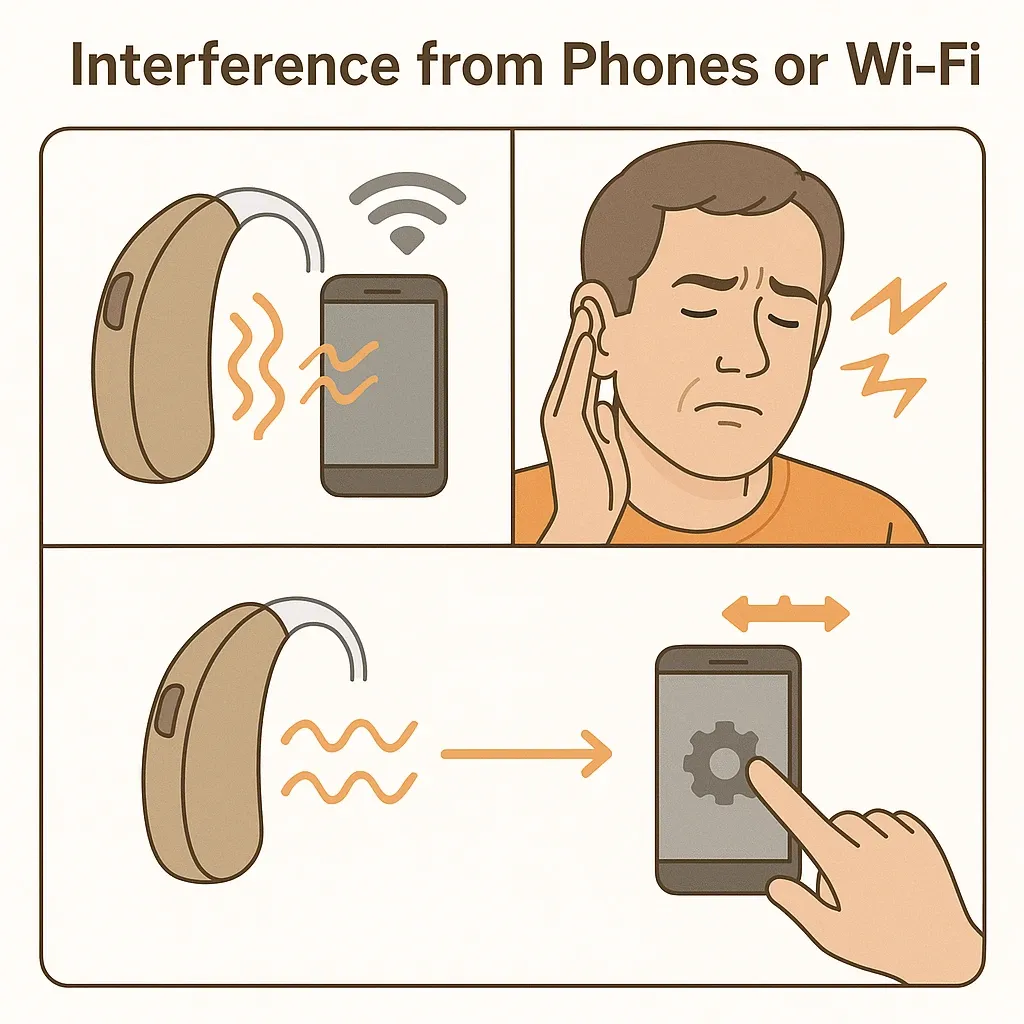
Digital hearing aids sometimes pick up interference from nearby electronics, especially if Bluetooth is enabled.
5.
Internal Component Damage

If the rattling persists despite cleaning, it may be a loose internal wire or microphone/receiver issue requiring expert repair.
How to Fix It (Try These First)
1.
Clean the Microphone Port
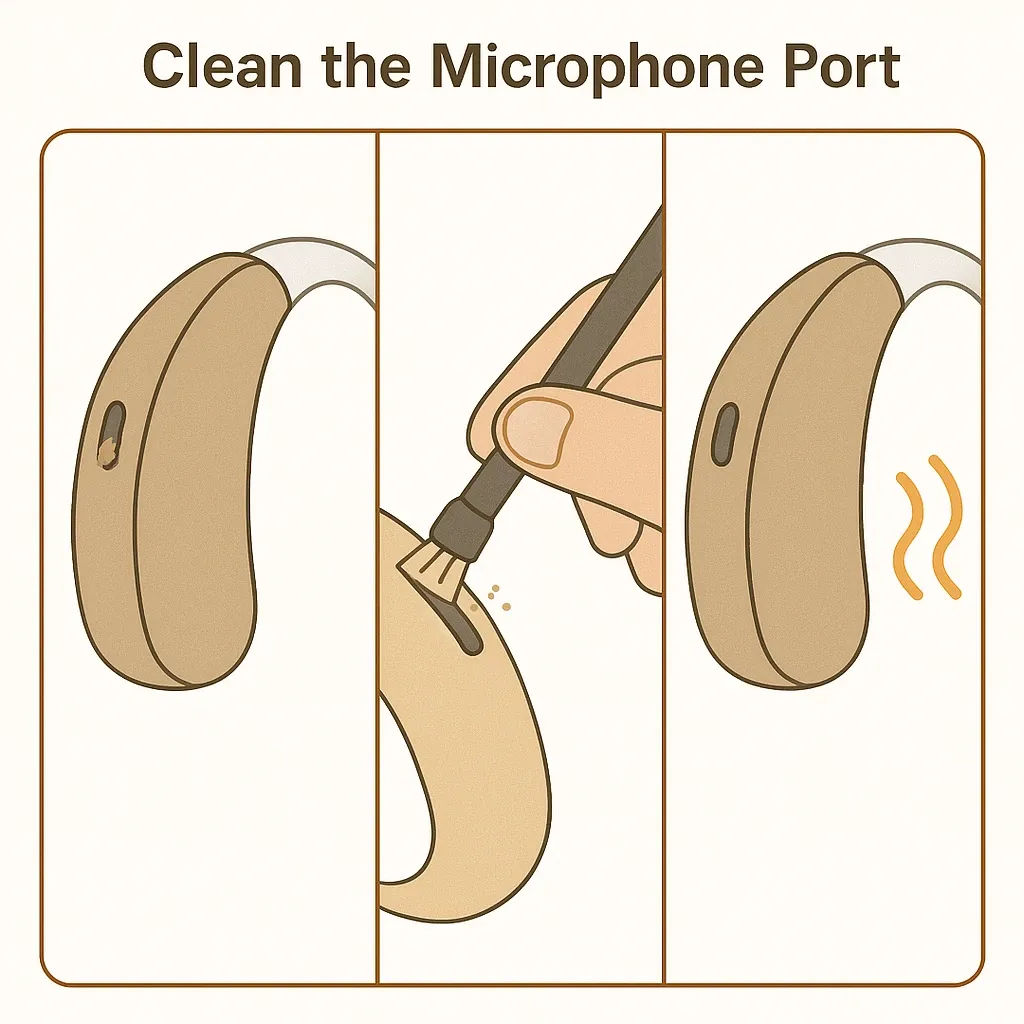
Use a brush or wax loop to gently clean around the mic openings. Be careful not to press wax deeper.
2.
Replace or Refit the Dome
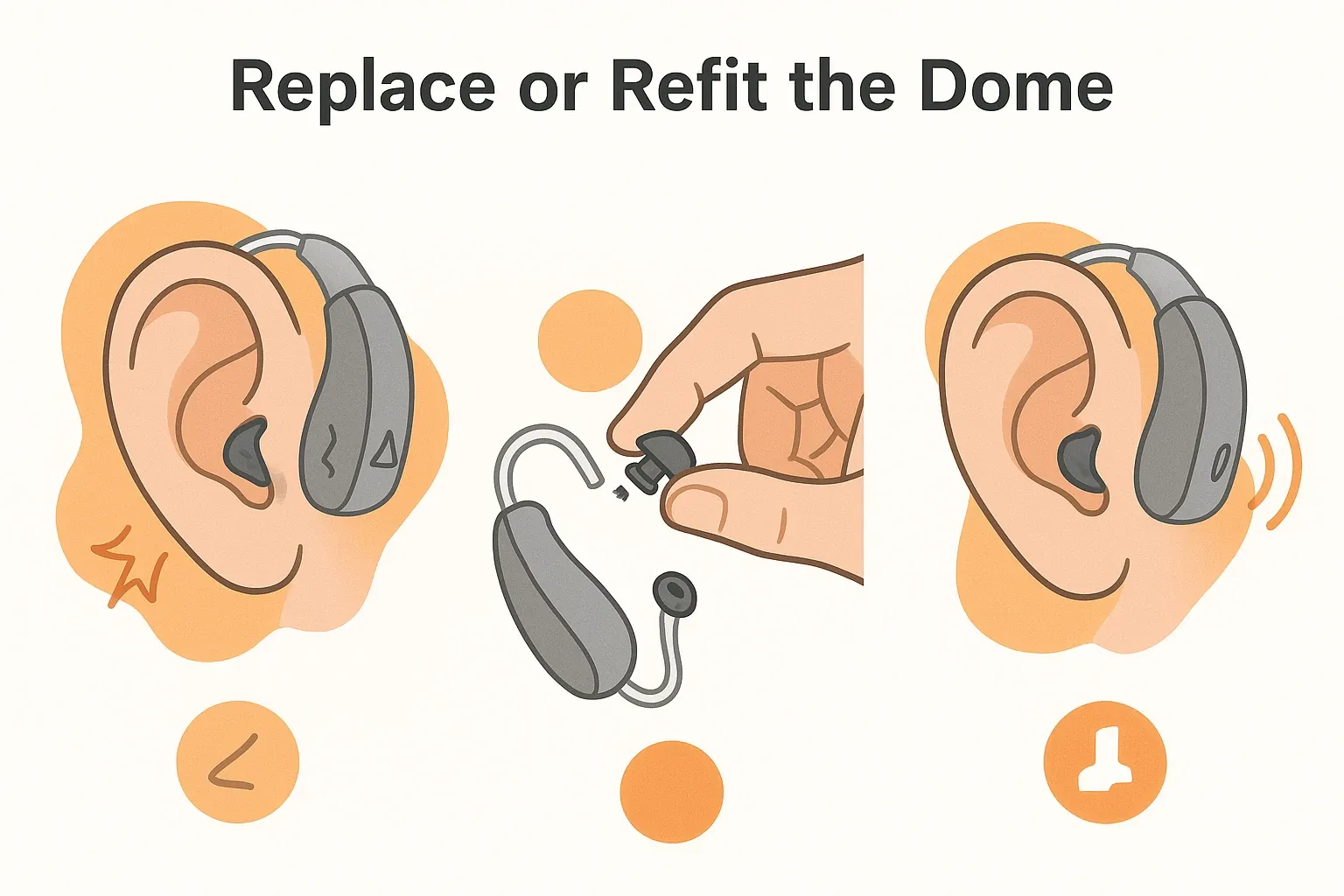
Try a different size dome for better sealing. A tighter fit often eliminates feedback-related buzzing.
3.
Dry the Hearing Aid Thoroughly
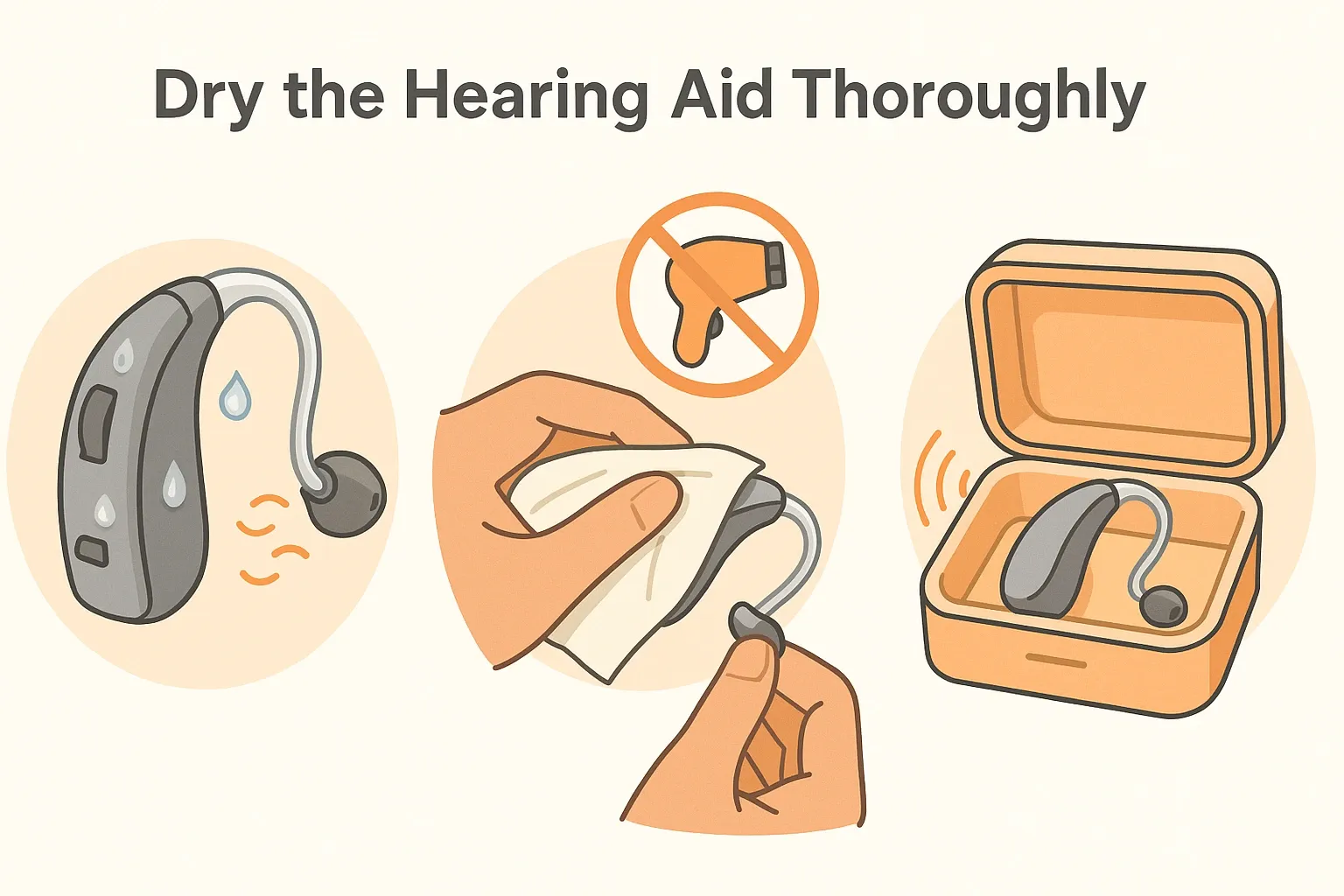
Place the aid in a dehumidifier or drying box overnight—especially if exposed to sweat or humidity.
4.
Switch Off Nearby Electronics
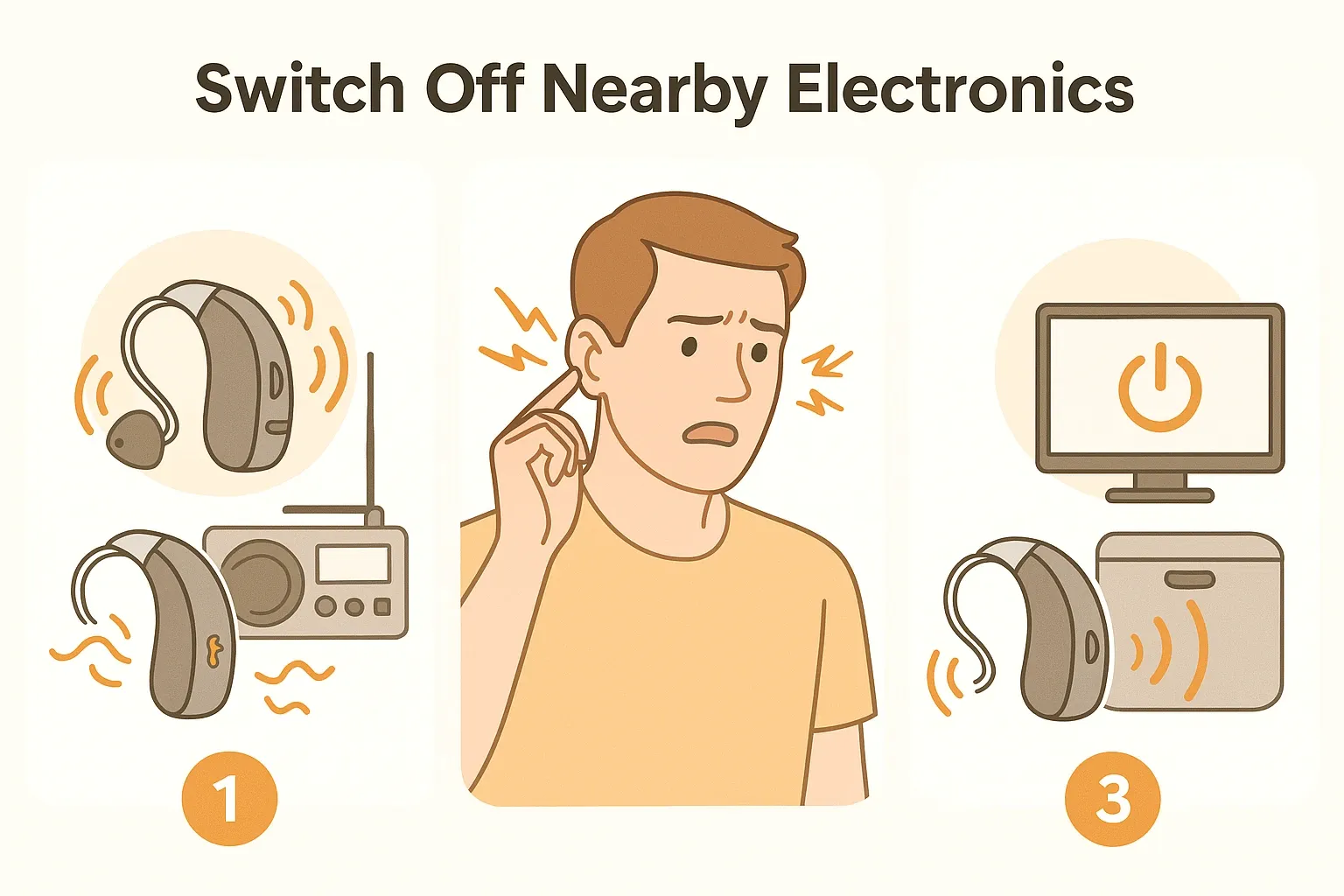
Move away from routers, phones, or tablets. Disable Bluetooth briefly to test for interference.
5.
Reset or Update the Hearing Aid
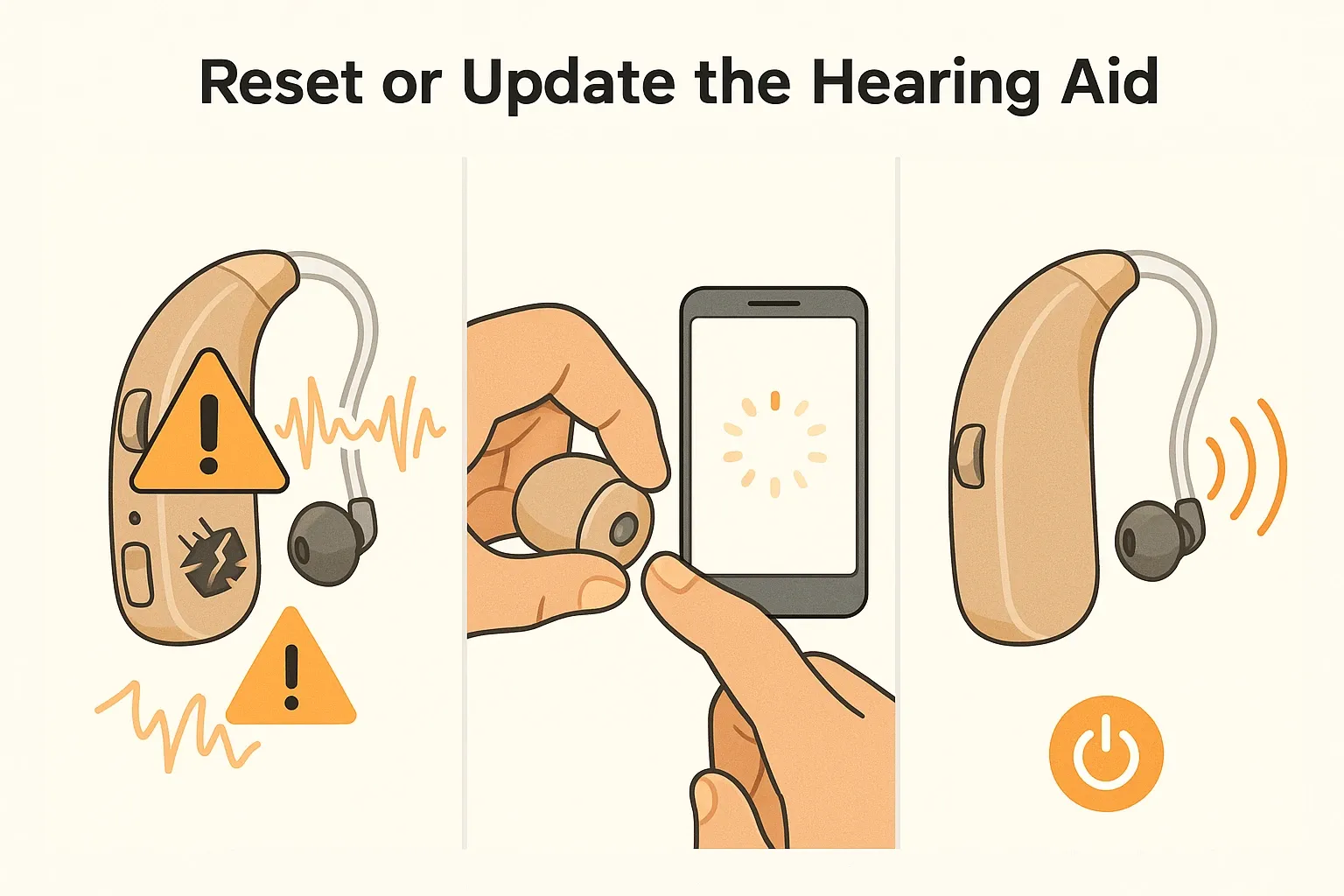
Use your app to update firmware, or reset the device manually by removing the battery or holding the power button.
When to Get Professional Help
📣 Still hearing static or buzzing after trying these fixes?
It could be a faulty microphone, cracked receiver wire, or internal circuit issue.
👉 Book a Free Pickup & Repair with our expert audiologists today.
Trusted by 35,000+ Hearing Aid Users
Across India, HearingGuru provides trusted hearing aid repairs with free home pickup, expert diagnosis, and fast turnaround.
👉 Book Now | 💬 Chat on WhatsApp | 📍 Visit a Clinic Near You
Real User Example
Mrs. Patel from Ahmedabad complained of crackling noises in her Widex hearing aid. Our diagnosis revealed a wax-clogged mic mesh and minor condensation damage. After a 24-hour drying cycle and mic cleaning, the sound was crystal-clear again.
❔
Expert FAQ’s
Q: Why does my hearing aid make buzzing noise?
A: It’s often due to feedback, mic blockage, moisture, or electrical interference.
Q: Can I fix hearing aid static at home?
A: Yes—cleaning the mic and drying the aid often fixes the issue. For internal damage, contact a professional.
Q: Does Bluetooth cause interference?
A: In some environments, yes. Try disabling it and checking for improvements.
Related Articles
- How to Stop Hearing Aid Feedback Noise
- Bluetooth Hearing Aid Not Pairing? Here’s What to Do
- Hearing Aid Keeps Cutting In and Out? Fix Guide
Still Hearing Static? Let’s Fix That
Don’t ignore buzzing or rattling—it’s your hearing aid’s cry for help.
Let our experts fix it with free doorstep pickup and certified service.
👉 Book Free Repair in 50+ Cities

Dr Sudheer Pandey